Speaker Alert 2.4.0: Revamped Settings View, Countdown Mode and Contest Support
Version 2.4.0 of Speaker Alert is now available in the app store. This version overhauls the settings screens and provides a number of new options to give you exactly the view you need during your speech.
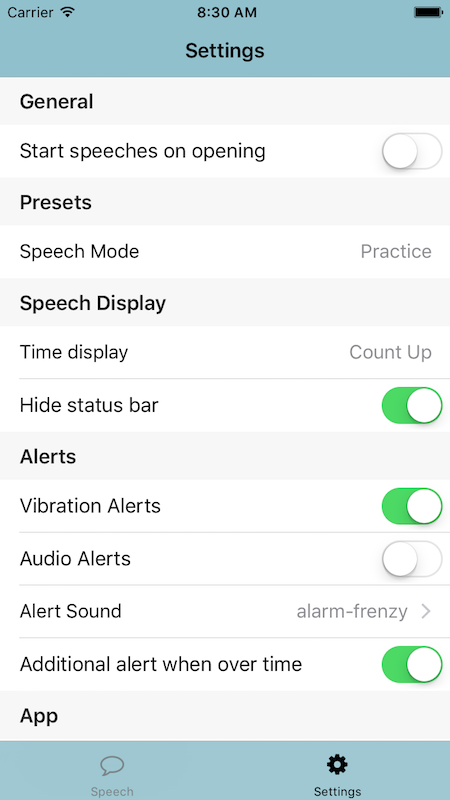
New Options
Need to see the time while practicing a speech? You can now choose not to hide the status bar.
Running a contest and don't want to alert speakers when they're over time? You can now disable the additional flashing alert.
You can also choose between the timer counting up as previously or counting down. Or don't show the time at all, entirely your choice!
Modes
With all these new settings, we realize it can be tricky making sure you have the right ones for the current situation. To help, we've added preset configurations for various situations:
- Meeting: Designed to keep all of your speakers informed, without being distracting.
- Contest: Similar to meeting mode, but with the final overtime alert turned off, to comply with Toastmasters contest rules.
- Practice: Rehearsing at home? Get vibration alerts and a clear display of the elapsed time to ehelp!
Feedback
As always, we're very keen to hear your thoughts on Speaker Alert, and love getting ideas from the community about how we can make things even better.
All the new settings added in 2.4.0 were based on user feedback, so you can really make a difference! Get in touch through the contact options in settings, or through the links below:
Happy Speaking!
